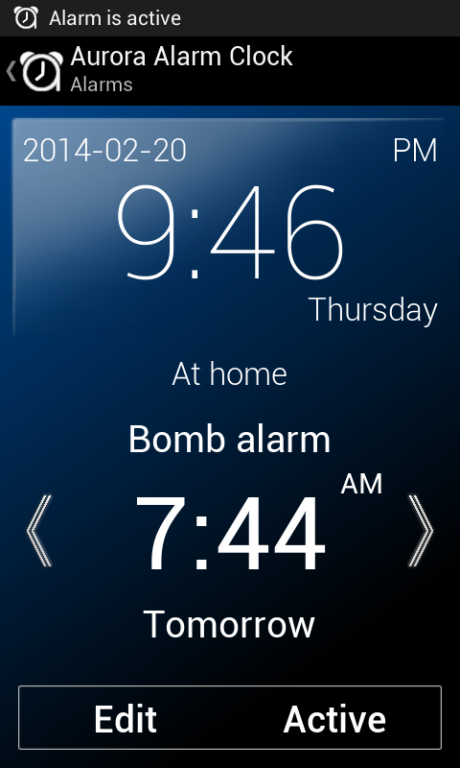Alarm Clock Aurora 1.05
Free Version
Publisher Description
You always oversleep? This app guaranteed you to wake up! This Alarm Clock is elegantly designed, simple and you always got up! Do you have problems turning off your alarm only to fall back to sleep? Wake up gently and avoid accidentally disabling your alarm with Aurora Alarm Clock!
★ Aurora Alarm Clock features: ★
- Choose themes to your style
- Classic Alarm Clock or
- Disabling alarm clock with math equation, Wifi signal or Bomb Alarm!
- Wake up with your favorite music
- Checking if you really woke up with notifications
- You will never again miss an important event or oversleeping!
- Increasing alarm clock volume
- 'Next alarm' notifications before the next scheduled alarm clock,
- 'No Set next alarm' notifications,
- No ad in alarm screen!
Download for FREE now! You’ll never oversleep!
More than a classic alarm clock, you can choose different alarm modes: Problem Solving (math equation, finding buttons and input numbers), Wifi Signal and Bomb Alarm!
The alarm clock uses the Wifi signal strength to determine your position. You will only be able to switch off your alarm when you are close enough to your WiFi router.
Notifications will also help guarantee the safe awakening, check that you really notice felekltél to also warn if you do not you will be setting their alarm clock the next day, that notifications can be turned off, of course.
Customizable: 7 types of themes to choose from, individual needs, which can put the alarm clock: blue, pink, green, yellow, purple, red, dark themes you can choose.
----
Holoevereywhere addon
keywords: Alarm Clock, new, Desing, Wireless, Problem Solving, Wake Up,
About Alarm Clock Aurora
Alarm Clock Aurora is a free app for Android published in the Food & Drink list of apps, part of Home & Hobby.
The company that develops Alarm Clock Aurora is Fately Apps. The latest version released by its developer is 1.05.
To install Alarm Clock Aurora on your Android device, just click the green Continue To App button above to start the installation process. The app is listed on our website since 2014-03-04 and was downloaded 25 times. We have already checked if the download link is safe, however for your own protection we recommend that you scan the downloaded app with your antivirus. Your antivirus may detect the Alarm Clock Aurora as malware as malware if the download link to com.fately.auroraalarmclock is broken.
How to install Alarm Clock Aurora on your Android device:
- Click on the Continue To App button on our website. This will redirect you to Google Play.
- Once the Alarm Clock Aurora is shown in the Google Play listing of your Android device, you can start its download and installation. Tap on the Install button located below the search bar and to the right of the app icon.
- A pop-up window with the permissions required by Alarm Clock Aurora will be shown. Click on Accept to continue the process.
- Alarm Clock Aurora will be downloaded onto your device, displaying a progress. Once the download completes, the installation will start and you'll get a notification after the installation is finished.